
How to get there
- Navigate to the part you want to change (Document > Edit Part).
- Choose Plug-ins > JW Plug-ins > JW Copy Part Layout.
What it does
The JW Copy Part Layout plug-in mirrors page settings, staff system settings, measure widths (including additional space before or after a measure), and multimeasure rests from one linked part to another. The settings are always applied to the part that is currently being viewed. Systems are locked while this plug-in is applied so that measures don't reflow to other systems. The plug-in also checks that measures are empty before multimeasure rests are copied.
- . .

